Finally Google chose Facebook comments plugin first supported by AMP HTML. For that then I tried it on one of my AMP blog and Facebook comments appear perfect on the blog, how to install it is quite easy.
In addition, incoming comments can be synced with the fans page, meaning incoming comments can appear on the blog and on the fan page by using the Facebook application.
To try Facebook comments on the AMP blog, please try on the button below.
If you want to try posting a Facebook comment on the AMP blog, please follow the steps below.
Please copy this HTML code.
If your blog background is light or bright, please delete the code
Then please save the HTML code below under the following code:
So it looks like the following:
Please copy the following code:
And save it right under the following code:
Then please save the below meta code above
Please replace
Then please save the following code above the code
Then please check Facebook comments on one of your blog posts.
Well to display incoming comments appear on blogs and fans page Facebook, please follow the steps below.
Please create a new Facebook Application at https://developers.facebook.com/ .
Please give FB_Comments a name for the application you created. After the application page appears please click the App Review tab in the left sidebar. And change your application to Public and select the app for fans page.
Then please save the following meta code above
Replace
Now please go to one of your blog post and then click on Moderation Tool on Facebook comments like the following picture:
On the next page please click your Application name as shown below:
On the next page please click Settings like the following picture:
Then in the popup that appears please check on yes, mirror to and select your blog fan page.
Done.
Well this mirroring will appear in the new post after this is created, any comments made on the blog will appear on the fan page, and vice versa comments made on the post fans page will appear in blog comments.
Keyword: Put Facebook Comments On AMP Blog HTML And Fans Page Sync
In addition, incoming comments can be synced with the fans page, meaning incoming comments can appear on the blog and on the fan page by using the Facebook application.
To try Facebook comments on the AMP blog, please try on the button below.
If you want to try posting a Facebook comment on the AMP blog, please follow the steps below.
Please copy this HTML code.
<b:includable id='fb-comment' var='post'>
<div class='fb-comments' id='fb_comments'>
<amp-facebook-comments data-colorscheme='dark' data-numposts='5' expr:data-href='data:post.url' height='180' layout='responsive' width='600'>
</amp-facebook-comments>
</div>
</b:includable> If your blog background is light or bright, please delete the code
data-colorscheme='dark' Then please save the HTML code below under the following code:
<b:includable id='comments' var='post'>
............
............
............
</b:includable> So it looks like the following:
<b:includable id='comments' var='post'>
............
............
............
</b:includable>
<b:includable id='fb-comment' var='post'>
<div class='fb-comments' id='fb_comments'>
<amp-facebook-comments data-colorscheme='dark' data-numposts='5' expr:data-href='data:post.url' height='180' layout='responsive' width='600'>
</amp-facebook-comments>
</div>
</b:includable> Please copy the following code:
<b:include cond='data:blog.pageType == "item"' data='post' name='fb-comment'/> And save it right under the following code:
<b:include data='post' name='post'/> Then please save the below meta code above
</head> code <meta content='xxxxxxxxxxxxxxx' property='fb:admins'/>
<meta content='xxxxxxxxxxxxxxx' property='fb:profile_id'/> Please replace
xxxxxxxxxxxxxxx for fb:admins with your Facebook profile ID and xxxxxxxxxxxxxxx for fb:profile_id with your fan page fan page. Then please save the following code above the code
</head> <b:if cond='data:blog.pageType == "item"'>
<script async='async' custom-element='amp-facebook-comments' src='https://cdn.ampproject.org/v0/amp-facebook-comments-0.1.js'/>
</b:if> Then please check Facebook comments on one of your blog posts.
Well to display incoming comments appear on blogs and fans page Facebook, please follow the steps below.
Please create a new Facebook Application at https://developers.facebook.com/ .
Please give FB_Comments a name for the application you created. After the application page appears please click the App Review tab in the left sidebar. And change your application to Public and select the app for fans page.
Then please save the following meta code above
</head> code <meta content='xxxxxxxxxxxxxxxx' property='fb:app_id'/> Replace
xxxxxxxxxxxxxxxx with the xxxxxxxxxxxxxxxx ID you created earlier. Now please go to one of your blog post and then click on Moderation Tool on Facebook comments like the following picture:
On the next page please click your Application name as shown below:
On the next page please click Settings like the following picture:
Then in the popup that appears please check on yes, mirror to and select your blog fan page.
Done.
Well this mirroring will appear in the new post after this is created, any comments made on the blog will appear on the fan page, and vice versa comments made on the post fans page will appear in blog comments.
Keyword: Put Facebook Comments On AMP Blog HTML And Fans Page Sync
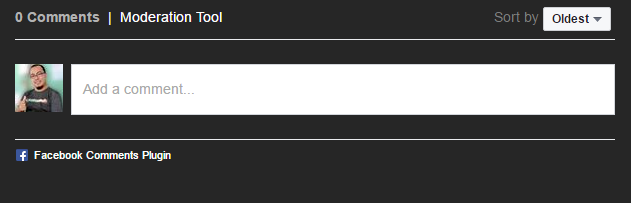
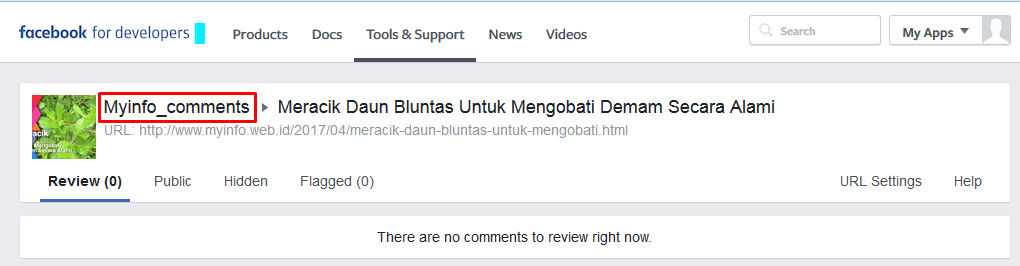
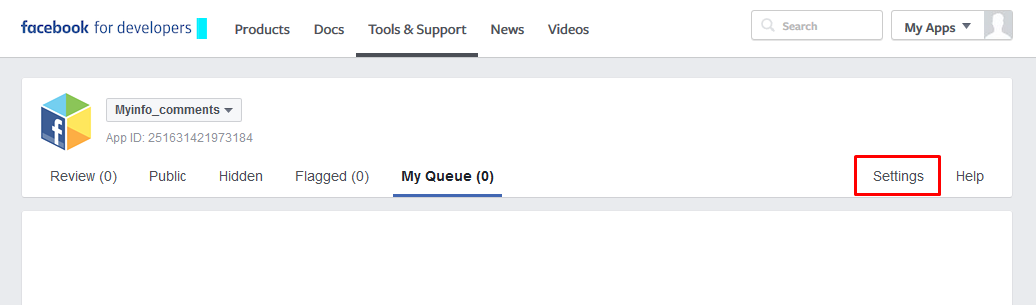
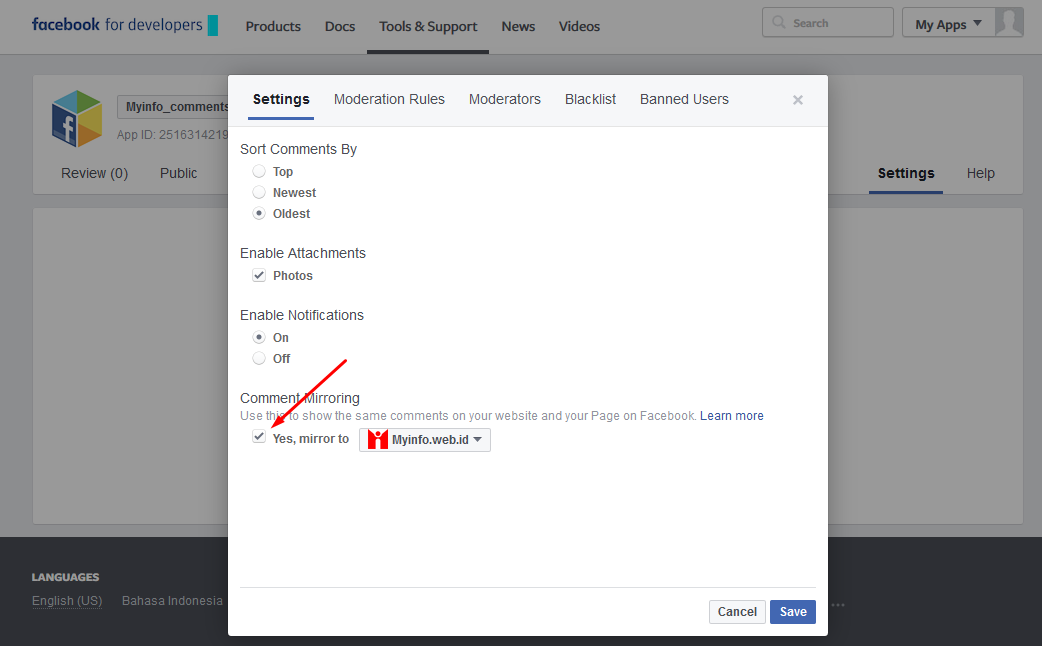
1 comments:
Click here for comments**HIGH CREDIT SCORES SSN FULLZ AVAILABLE**
>For tax filling/return
>SSN dob DL all info included
>For SBA & PUA filling
>Fresh spammed & Fresh database
**TOOLS & TUTORIALS AVAILABLE FOR HACKING SPAMMING CARDING CASHOUTS CLONING**
=>Contact 24/7<=
Telegram> @killhacks
ICQ> 752822040
Skype> Peeterhacks
FRESHLY SPAMMED
VALID INFO WITH VALID DL EXPIRIES
*All info included*
NAME+SSN+DOB+DL+DL-STATE+ADDRESS
Employee & Bank details included
CC & CVV'S ONLY USA AVAILABLE
SSN+DOB
SSN+DOB+DL
High credit fullz 700+
(bulk order negotiable)
*Payment in all crypto currencies will be accepted
->You can buy few for testing
->Invalid info found, will be replaced
->Serious buyers contact me for long term business & excellent profit
->Genuine & Verified stuff
TOOLS & TUTORIALS AVAILABLE FOR
(Carding, spamming, hacking, scripting, scam page, Cash outs, dumps cash outs)
Ethical Hacking Tools & Tutorials
Kali linux
Facebook & Google hacking
SQL Injector
Bitcoin flasher
Viruses
Keylogger & Keystroke Logger
Logins Premium (Netflix, coinbase, FedEx, PayPal, Amazon, Banks etc)
Paypal Logins
Bulk SMS Sender
Bitcoin Cracker
SMTP Linux Root
DUMPS with pins track 1 and 2 with & without pin
Smtp's, Safe Socks, rdp's, VPN, Viruses
Cpanel
Php mailer
Server I.P's & Proxies
HQ Emails Combo (Gmail, yahoo, Hotmail, MSN, AOL, etc)
->Serious buyers are always welcome
->Big discount in bulk order
->Offer gives monthly, quareterly, half yearly & yearly)
->Hope we do a great business together
CONTACT 24/7
Telegram> @killhacks
ICQ> 752822040
Skype> Peeterhacks
ConversionConversion EmoticonEmoticon